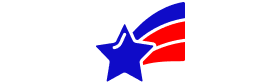Banking
At SplashCoins Casino, your money and personal data are treated with the same care as the games we offer. We aim for clear, transparent banking that makes it easy to deposit, play, and redeem Sweeps Coins (SC) with confidence. This page explains accepted methods, processing times, limits, and the security measures that protect every transaction so you can focus on playing, not worrying.
Payments Made Simple — What’s Accepted
SplashCoins supports common, reliable payment routes so you can top up quickly and securely. Current methods include Visa, MasterCard, ACH, and bank transfers. Transactions use US dollars only. Because SplashCoins operates as a sweepstakes-style platform, Gold Coins (GC) and Sweeps Coins (SC) are the primary in-platform currencies — SC may be redeemable under the casino’s redemption policies.
Regional availability: some states are restricted from purchasing or redeeming SC, including Arizona, Connecticut, Idaho, Kentucky, Louisiana, Maryland, Michigan, Montana, Nevada, New Jersey, New York, and Washington. PayPal and cryptocurrencies are not currently listed as payment options; check support for updates.
Fast Deposits and Clear Withdrawal Timeframes
Deposits and withdrawals vary by method. Typical timeframes are:
- Card (Visa, MasterCard): deposits usually instant; card-based cashouts (if supported) may take several business days.
- ACH and bank transfer: deposits are often processed within minutes to one business day; withdrawals via bank transfer typically take 3–7 business days.
- SC redemption processing: Sweeps Coin redemption and account verification can add processing time; allow additional business days for identity checks.
Exact timing depends on your bank and verification status, so plan ahead for larger redemptions.
Minimums, Maximums, and Fees — Transparent Details
We keep limits straightforward and fees minimal:
- Minimum deposit: commonly $10 for purchase packages, though promotional offers may differ.
- Maximum transaction: varies by payment method and verification level; larger transactions may require extra ID checks.
- Fees: SplashCoins aims to cover most processing fees, and many deposit methods are free. Some banking partners or banks may apply their own transaction fees. Any fees will be displayed during checkout before you confirm a payment.
If you see an unexpected charge, contact support immediately at support@splashcoinscasino.com or via live chat.
Built-In Security You Can See
Your data is protected at every step with industry-standard safeguards explained in plain language:
- Encryption: All pages that handle payments use SSL/TLS encryption, which scrambles data so only the casino and your bank can read it.
- Secure infrastructure: Payments are routed through secure servers and firewalls to block unauthorized access.
- Trusted processors: Card and bank transactions are handled by reputable payment processors that follow standard security practices.
- Account verification: Identity checks help prevent fraud and secure withdrawals.
SplashCoins follows applicable regulations and conducts routine security checks to keep systems safe. If you have specific compliance questions, contact support for details.
Banking That Works on Desktop and Mobile
Making a deposit or redeeming SC is designed to be quick on both desktop and mobile browsers. Steps are short, the checkout experience is mobile-optimized, and saved payment details speed up repeat purchases while keeping security intact. Need help? Live chat is available from the casino lobby, or email support@splashcoinscasino.com for follow-ups.
Build Confidence — Support and Responsible Play
We want you to play responsibly and feel supported. SplashCoins offers tools and guidance to manage your play: set deposit limits, take time-outs, and use account self-exclusion if you need a break. For account or banking issues, live chat and email support can help resolve most problems quickly. The platform also publishes its terms for GC and SC, and follows sweepstakes regulations where applicable to ensure transparency.
Quick Answers — Wallet Wisdom (FAQ)
Here are short answers to the most common banking questions. If you need step-by-step help, see the "How To" section below.
How can I pay at SplashCoins Casino?
Use Visa, MasterCard, ACH, or bank transfer to purchase Gold Coins and Sweeps Coin packages where available.
Are there fees for deposits or withdrawals?
Most deposit methods are free from SplashCoins’ side; third-party or bank fees may apply and will be shown during checkout.
How long do withdrawals take?
Timing depends on method: bank transfers commonly take 3–7 business days; card and processor timelines vary.
Is my payment information safe?
Yes. All payment pages use SSL/TLS encryption, and transactions go through secure, monitored systems.
Can I use PayPal or cryptocurrency?
Not at this time. Check support or announcements for future additions.
What are the minimum and maximum payments?
Minimums are commonly $10 for purchase packages; maximums depend on payment method and verification status.
How do I contact support about a banking issue?
Use live chat in the casino lobby for fast help, or email support@splashcoinscasino.com for detailed inquiries.
Step-by-Step Help — How To Manage Your Money at SplashCoins
Here are the multi-step tasks players request most often. Follow these clear steps to complete each action.
- Log InLog into your SplashCoins account from desktop or mobile.
- Access CashierOpen the cashier or “Buy Coins” page from the menu.
- Choose MethodChoose a package or amount, then select your payment method (Visa, MasterCard, ACH, or bank transfer).
- Enter DetailsEnter card or bank details, confirm the amount, and complete any two-factor authentication required by your bank.
- Confirm CoinsYour Gold Coins usually arrive instantly; Sweeps Coins are credited per the offer’s terms.
- Verify AccountMake sure your account is verified—upload any ID or documents requested in your account settings.
- Go to RedemptionNavigate to the redemption or “Cash Out” area.
- Select Amount and MethodSelect the amount of SC to redeem and pick your preferred payout method if multiple options exist.
- Confirm RequestConfirm the request and review any processing time estimates shown.
- Check EmailWatch your email for confirmation and follow up with support if you have delays.
- Access SettingsGo to your account settings or the cashier and select “Payment Methods” or “Manage Cards.”
- Add New MethodRemove outdated cards if allowed, then add a new card or bank account by entering the required details.
- Complete VerificationComplete any verification steps, which may include a small authorization charge or document upload.
- Use New MethodUse the new method next time you purchase coins.
Ready When You Are — Make Secure, Smart Moves
When you’re ready to fund your play or redeem rewards, choose the method that fits your comfort level and timing needs. Keep verification documents handy for faster withdrawals, and use deposit limits if you want extra control. For full banking details and updates, visit /banking.html or contact live chat. Play responsibly, and reach out if you need help making a secure deposit or completing a redemption.